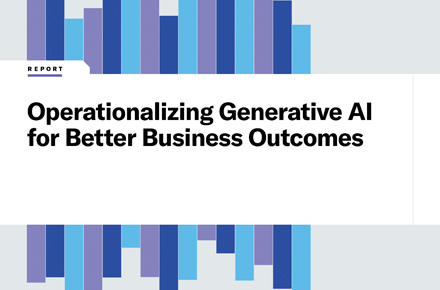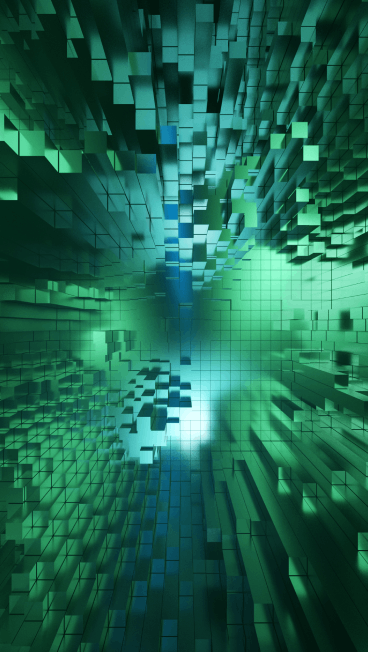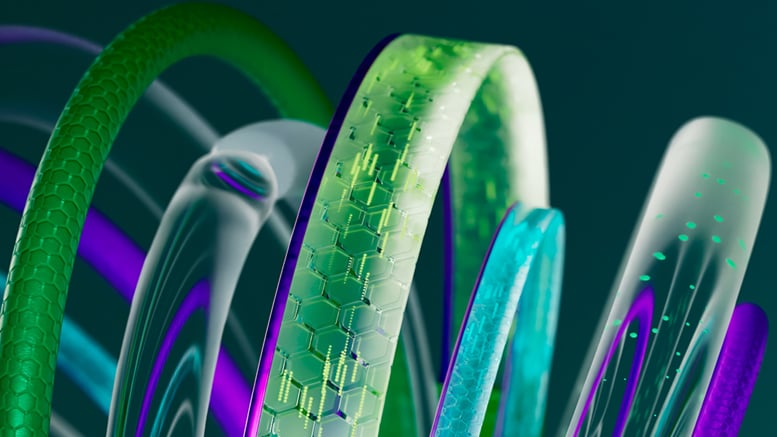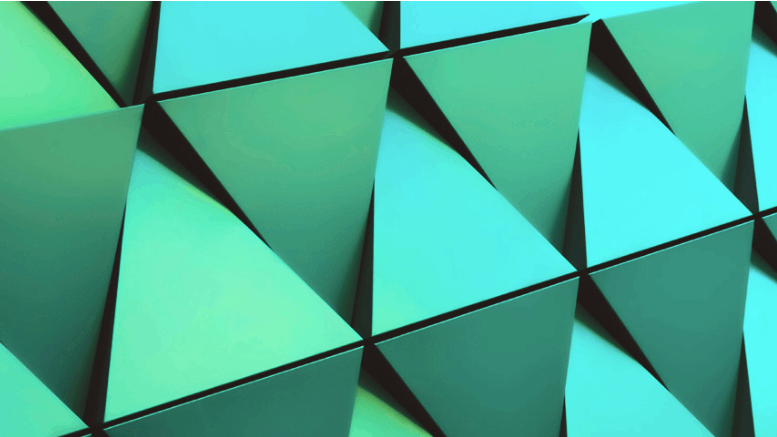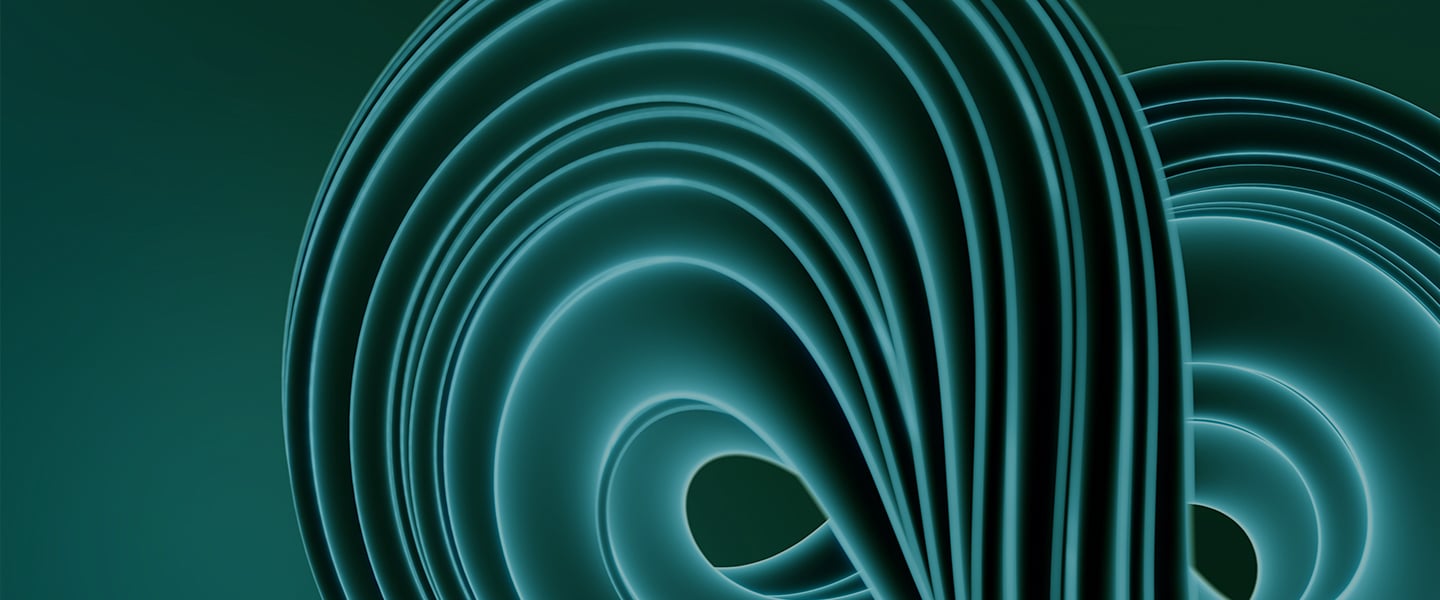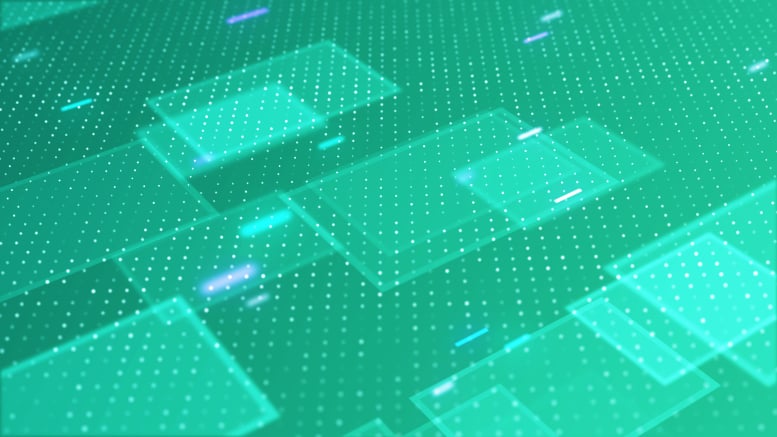Note for navigating this page: Please use this page ONLY for detailed information on Unisys Stealth® training.
Unisys provides training to clients and partners on Unisys Stealth® products through a combination of introductory and in-depth technical courses.
All courses are self-paced and are accessible on-demand.
For instructions to register and access Stealth Training, please visit Client Instructions for Stealth Training.
To sign-up for Stealth training courses, please submit the Training Request Form.
Please contact us for any questions related to Stealth training.
Unisys Stealth Courses and Descriptions
Introductory Courses
Technical Courses
Introductory Course Descriptions
Unisys Stealth® v5.0 101
Length: 120 minutes
Delivery Mode: Self-paced e-learning
Course Fee: Free
Pre-requisites: Fundamental networking skills and familiarity with Windows operating systems. No previous Stealth experience or training required.
Course Content:
- Overview of Unisys Stealth®
- Communities of Interest (COIs) – what they are and how they work
- Purpose and function of a Workgroup COI and the Service COI and role
- Stealth and Clear Text Filtering
- Required and optional components of a Stealth(core)™ and Secure Virtual Gateway (SVG) solutions
- Functions of Stealth Enterprise Manager
- Stealth Ecosystem API Overview
Back to the topTraining Request Form
Unisys Stealth® v5.3 What’s New
Length: 1 hour
Delivery Mode: Self-paced e-learning
Course Fee: Free
Pre-requisites: Unisys Stealth® v5.0 101
Course Content:
- New features and enhancements available with Stealth v5.3 release
Back to the topTraining Request Form
Unisys Stealth® Enterprise Manager
Length: 2 hours
Delivery Mode: Self-paced e-learning
Course Fee: Free
Pre-requisites: Unisys Stealth® v5.3 What’s New
Course Content:
- Series of six courses introducing how to use the new Stealth v5.3 Enterprise Manager interface to create, manage and provision your Stealth configuration(s)
Back to the topTraining Request Form
Unisys Stealth® v5.0 Secure Virtual Gateway - 101
Length: 40 minutes
Delivery Mode: Self-paced e-learning
Course Fee: Free
Pre-requisites: Unisys Stealth v5.0 - 101
Course Content:
- Features and functions of the Stealth Secure Virtual Gateway (SVG)
- Hardware and software requirements
- Configuring the Stealth environment for SVG use
- Install and configure the SVG software
- SVG administrative command line interface
Back to the topTraining Request Form
Unisys Cyber Recovery Orchestrator 101
Length: 1 hour
Delivery Mode: Self-paced e-learning
Course Fee: Free
Pre-requisites: Unisys Stealth® for Cyber Recovery Vault (CRV)
Course Content:
- Key features, software prerequisites and installation of Cyber Recovery Orchestrator
- How to add, edit, configure, backup and restore applications using Cyber Recovery Orchestrator
Back to the topTraining Request Form
Unisys Stealth® Security Dashboard
Length: 17 minutes
Delivery Mode: Self-paced e-learning
Course Fee: Free
Pre-requisites: Unisys Stealth® 101
Course Content:
- Stealth Security Dashboard architecture and components
- Installing and using the Stealth Security Dashboard
- Configure and customize Stealth Security Dashboard panels
Back to the topTraining Request Form
Unisys Stealth® Reporting Services
Length: 20 minutes
Delivery Mode: Self-paced e-learning
Course Fee: Free
Pre-requisites: Unisys Stealth® 101
Course Content:
- Install, configure and uninstall the Reporting Service components
Back to the topTraining Request Form
Unisys Stealth® Unattended Installation and Configuration
Length: 35 minutes
Delivery Mode: Self-paced e-learning
Course Fee: Free
Pre-requisites: Unisys Stealth® 101
Course Content:
- Creating templates for Unisys Stealth components
- Installing the Management Server Software
- Installing a Standalone Authorization Server
- Using EcoAPI to build the Stealth configuration
- Installing the Unisys Stealth Endpoint software
- Completing any manual actions required
Back to the topTraining Request Form
Technical Course Descriptions
Unisys Stealth® v5 Implementation and Maintenance Course
Length: 24 hours
Delivery Mode: Online, self-paced
Course Fee: Free
Objectives: This course provides hands-on experience with installing, operating and maintaining a Unisys Stealth(core)™ v5 implementation.
- Install and configure the Stealth Enterprise Management Server software.
- Use Stealth Enterprise Manager to configure and provision a Stealth(core) environment, including directional COIs and local/remote port filtering.
- Perform certificate management.
- Create and install Stealth endpoint software packages on Windows and Linux endpoints.
- Install and configure redundant standalone Authorization Servers.
- Use Stealth Enterprise Manager to monitor and manage a Stealth environment.
- Upgrade various Stealth software components from v4 to v5.
- Configure remote administration and use the Stealth Configuration Viewer.
Audience: Any IT personnel responsible for installing, configuring, implementing and/or supporting a Stealth(core) v5.0 environment.
Required Pre-requisites:
- Unisys Stealth® v5.3 What’s New
- Unisys Stealth v5.0 – 101
Back to the topTraining Request Form
Unisys Stealth® v5 Architect Training
Length: 10 hours
Delivery Mode: Online, self-paced
Course Fee: Free
Objectives: This course provides experience with architecting solutions for Unisys Stealth v5 implementations.
- Identify and use appropriate job aids to assist in architecting a Stealth solution.
- Ascertain the important unknown aspects of a use case scenario to determine how best to architect the Stealth solution.
- Design solutions architected for a known use case scenarios based on each of the following:
- Stealth(core)
- Stealth(cloud)
- Secure Virtual Gateway
- Secure Remote Access Gateway
Audience: IT personnel responsible for designing a solution around Stealth(core) v5.
Required Pre-requisites:
- Unisys Stealth v5 101 or What’s New
- Unisys Stealth(aware) v5 101
Recommended Prerequisites:
- Unisys Stealth Implementation and Maintenance course
Back to the topTraining Request Form
Note*:
- Stealth Lab access: To enable hands-on learning, various modules in this training are followed by exercises that need to be performed on the Unisys Stealth Lab.
- Lab Scheduling: Access to the labs is provided in blocks of 5-hour slots.
Course Lab Reservation form
Back to the topTraining Request Form
*Applicable only for Technical courses - except Stealth Architect course